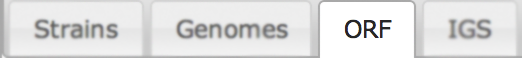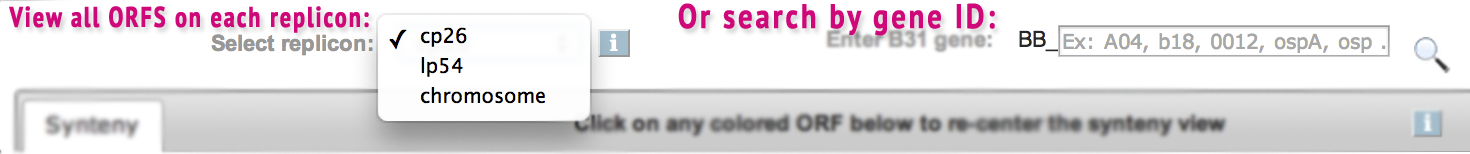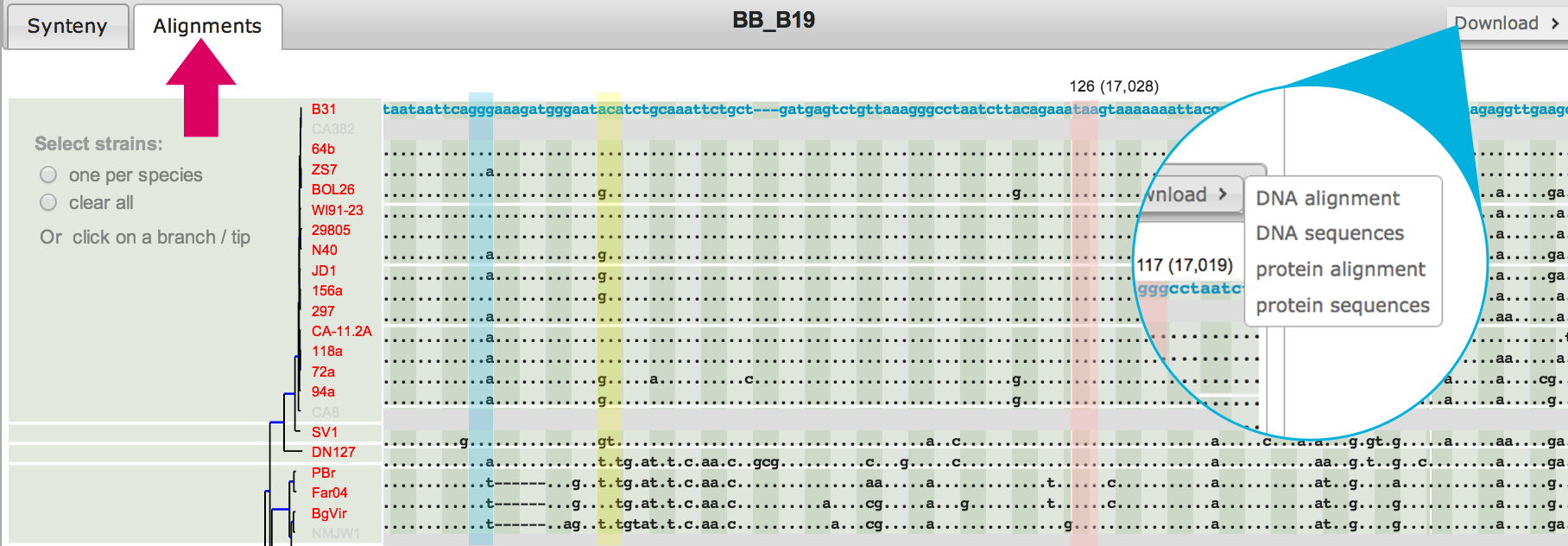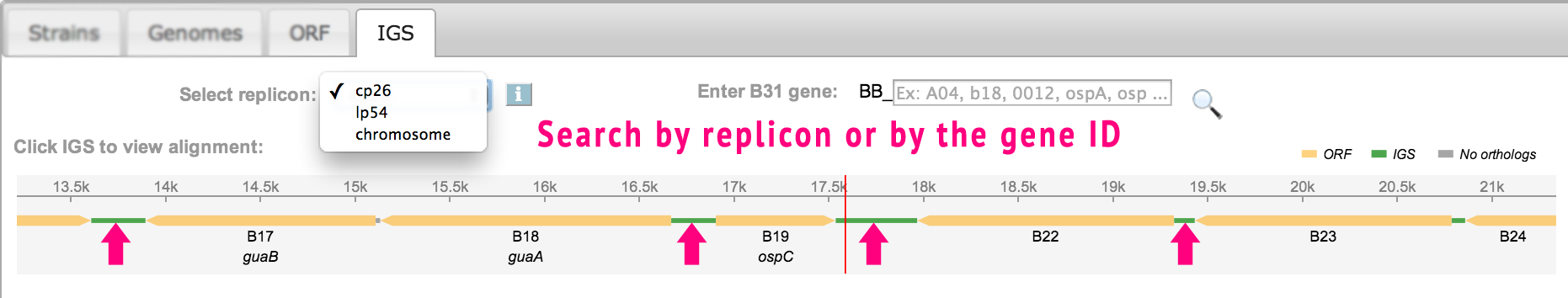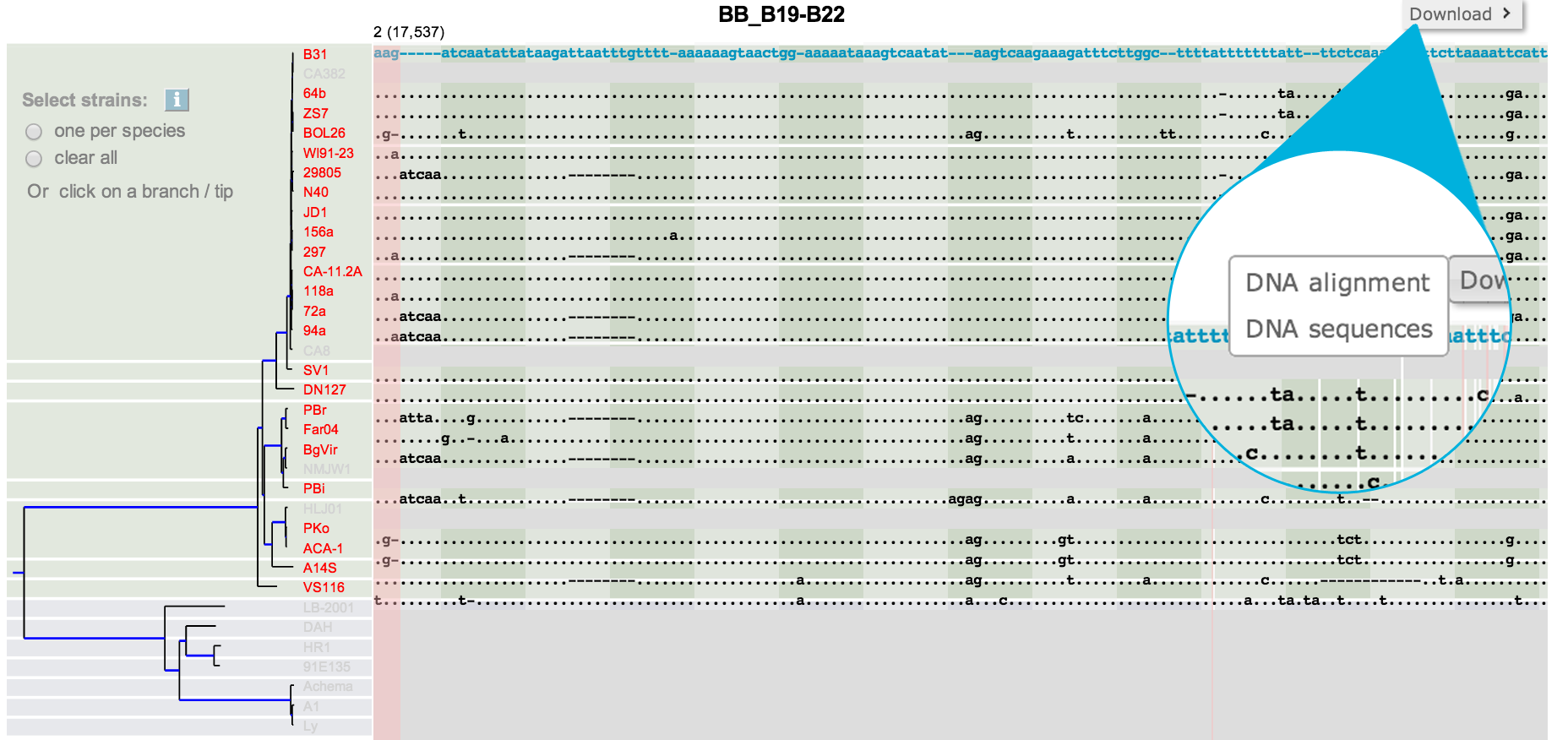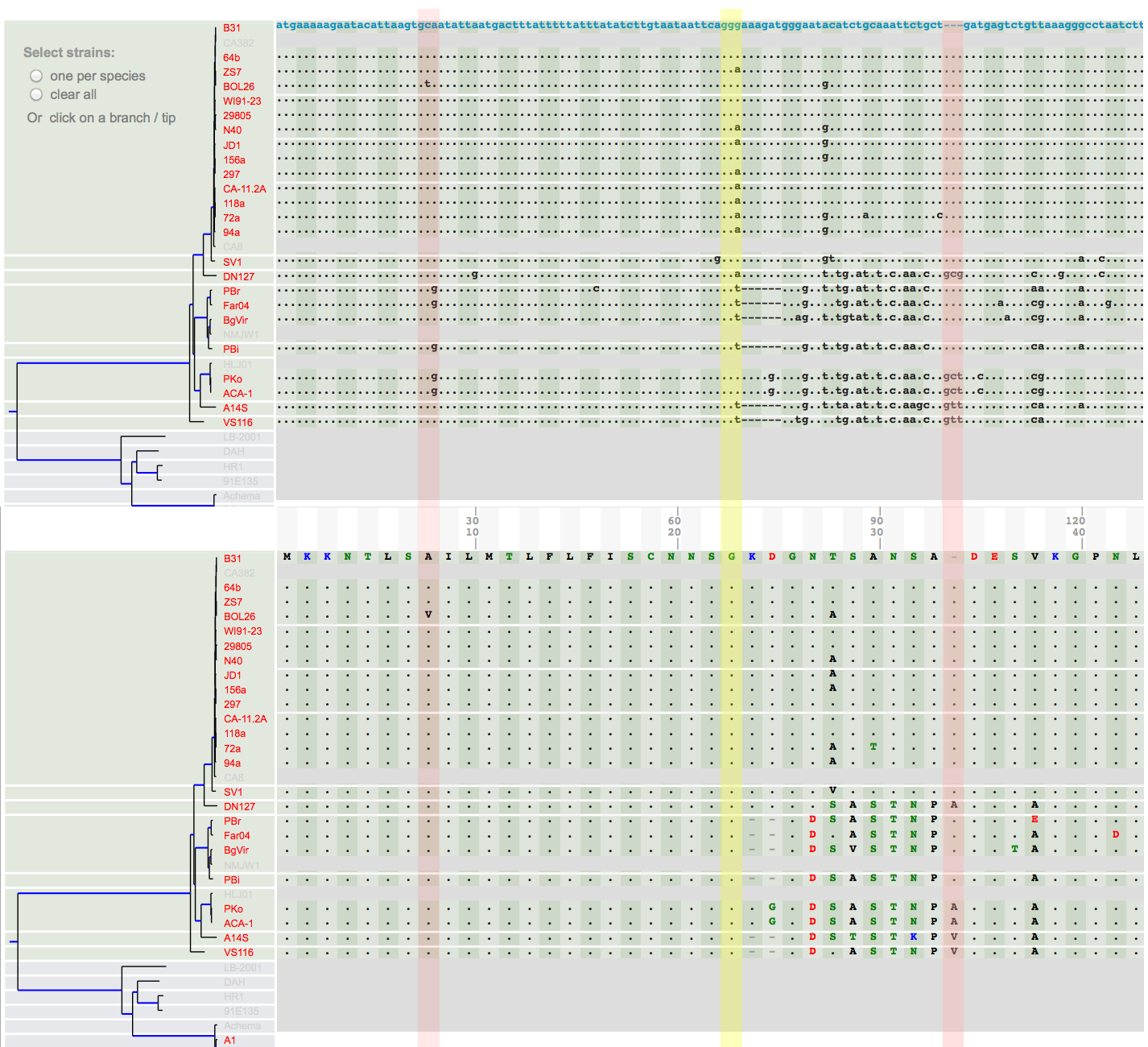BorreliaBase Help: Difference between revisions
imported>Girish |
imported>Weigang |
||
| (18 intermediate revisions by one other user not shown) | |||
| Line 26: | Line 26: | ||
==How to cite ''BorreliaBase''?== | ==How to cite ''BorreliaBase''?== | ||
* To cite the database itself: | * To cite the database itself: | ||
**Di et al (2014). '' | **[http://www.biomedcentral.com/1471-2105/15/233 Di et al (2014). ''BorreliaBase'': a phylogeny-centered browser of ''Borrelia'' genomes. BMC Bioinformatics '''15''':233] | ||
* To cite the genome '''phylogeny and annotation''': | * To cite the genome '''phylogeny and annotation''': | ||
**Mongodin EF, Casjens SR, Bruno JF, Xu Y, Drabek EF, Riley DR, Cantarel BL, Pagan PE, Hernandez YA, Vargas LC, Dunn JJ, Schutzer SE, Fraser CM, Qiu WG, Luft BJ. (2013). Inter- and intra-specific pan-genomes of Borrelia burgdorferi sensu lato: genome stability and adaptive radiation. BMC Genomics 14(1):693. [http://www.biomedcentral.com/1471-2164/14/693 Free Full Text] | **Mongodin EF, Casjens SR, Bruno JF, Xu Y, Drabek EF, Riley DR, Cantarel BL, Pagan PE, Hernandez YA, Vargas LC, Dunn JJ, Schutzer SE, Fraser CM, Qiu WG, Luft BJ. (2013). Inter- and intra-specific pan-genomes of Borrelia burgdorferi sensu lato: genome stability and adaptive radiation. BMC Genomics 14(1):693. [http://www.biomedcentral.com/1471-2164/14/693 Free Full Text] | ||
| Line 38: | Line 38: | ||
Orthologs are genes that are present in different species that evolved from a common ancestral gene by a speciation event. To retrieve orthologs belonging to the various strains of ''B. Burgdorferi'' begin by clicking on the '''Orthologs''' tab located at the top of the page: | Orthologs are genes that are present in different species that evolved from a common ancestral gene by a speciation event. To retrieve orthologs belonging to the various strains of ''B. Burgdorferi'' begin by clicking on the '''Orthologs''' tab located at the top of the page: | ||
[[File:Tabs OrfSelected.png|450px | [[File:Tabs OrfSelected.png|450px]] | ||
Begin by selecting which replicon you would like to retrieve information from by clicking on the drop down menu, alternatively you can search for a specific gene by entering the gene ID or annotation of the gene. | Begin by selecting which replicon you would like to retrieve information from by clicking on the drop down menu, alternatively you can search for a specific gene by entering the gene ID or annotation of the gene. | ||
| Line 52: | Line 52: | ||
We also offer the user the ability to search by phylogeny. To the left of the screen a phylogenetic tree of B. burgdorferi is displayed. Strain names can be selected by clicking directly on the the name (red highlight indicates it has been selected) or by clicking on any of the blue branches. By clicking on a blue branch, you are selecting the entire lineage from that branch. | We also offer the user the ability to search by phylogeny. To the left of the screen a phylogenetic tree of B. burgdorferi is displayed. Strain names can be selected by clicking directly on the the name (red highlight indicates it has been selected) or by clicking on any of the blue branches. By clicking on a blue branch, you are selecting the entire lineage from that branch. | ||
Rectangles are used to depict ORFs with arrow heads indicating coding direction. Each orthologous ORF are color coded based on synteny, by clicking on the rectangle, you can better visualize the location as well as retrieve the sequence(s) for that ORF. | Rectangles are used to depict ORFs with arrow heads indicating coding direction. Each orthologous ORF are color coded based on synteny, by clicking on the rectangle, you can better visualize the location as well as retrieve the sequence(s) for that ORF. | ||
[[File:Synteny.png|750px]] | |||
[[File:AlignmentDownload.png|750px]] | |||
[[File: | |||
==Tutorial 2. How to retrieve orthologous IGS sequences== | ==Tutorial 2. How to retrieve orthologous IGS sequences== | ||
The sequences between genes has been thought to have some regulatory function. Here we catalog conserved putative functional IGS within the core genome of ''B. burgdorferi.'' Specific IGS can be retrieved through the ''' | The sequences between genes has been thought to have some regulatory function. Here we catalog conserved putative functional IGS within the core genome of ''B. burgdorferi.'' Specific IGS can be retrieved through the '''IGS''' Tab. | ||
[[File: | [[File:Tabs IGS.png|none|350px]] | ||
Select which species to retrieve the IGS from by using the phylogenetic tree as a guide. Selected strains will appear in red bolded font. Entire lineages can be selected by clicking on the blue shaded branches. | Select which species to retrieve the IGS from by using the phylogenetic tree as a guide. Selected strains will appear in red bolded font. Entire lineages can be selected by clicking on the blue shaded branches. | ||
Intergeneic regions will appear as green rectangles. Enter the ID or annotation of a gene, this will generate a map of flanking ORFS in addition to the IGS that separate them. Finally select the IGS by clicking on the corresponding green block. | |||
[[File: | [[File:IGSTab.png|none|750px]] | ||
The alignments will appear next to a phylogenetic tree. The user can select from which strain or lineage to view IGS for. The user can also download the sequences by clicking on the 'Download' button on the top right of the window. | |||
[[File:IGS navigation.png|none|750px]] | |||
[[File: | |||
==Tutorial 3. How to view codon alignments== | ==Tutorial 3. How to view codon alignments== | ||
Aligning is a way of arranging sequences (DNA, RNA, or Amino Acid) to identify their similarities. It also helps in inferring functional, structural, and/or evolutionary relationships. One of the features of BorreliaBase is displaying these alignments for you | Aligning is a way of arranging sequences (DNA, RNA, or Amino Acid) to identify their similarities. It also helps in inferring functional, structural, and/or evolutionary relationships. One of the features of BorreliaBase is displaying these alignments for you | ||
To view alignments for sequences from the Borrelia genome, click on the ''' | To view alignments for sequences from the Borrelia genome, click on the '''ORF''' tab. | ||
[[File:Tabs OrfSelected.png|500px|none]] | |||
Search for the ORF of interest by selecting the replicon or by entering the gene ID or it's annotation. | |||
[[File: | [[File:NavigationORFTAB.png|500px|none]] | ||
Once selected, a scrollable map will appear. Use your browser default controls to search (ctrl/cmd + f) to find specific genes or scroll using the mouse. | Once selected, a scrollable map will appear. Use your browser default controls to search (ctrl/cmd + f) to find specific genes or scroll using the mouse. | ||
Select the gene of interest by clicking on the | Select the gene of interest by clicking on the colored rectangle, hovering over these features will reveal annotations. | ||
Select a gene by clicking on the corresponding rectangle. A new tab called '"ALIGNMENTS"' will appear. Click on the Alignments tab. Two phylogenetic trees will become populated with the alignment for the region selected. The top tree shows the codon alignment where as the bottom shows the corresponding amino acid alignment. These maps are generated on the fly using MUSCLE. Additionally, these alignments can be downloaded in CLUSTALW format by clicking on download button at the top - right of the page. | |||
[[File: | [[File:CodonAlignment.png|700px|none]] | ||
[[File:AlignmentDownload.png|700px|none]] | |||
Latest revision as of 17:55, 2 September 2014
What is BorreliaBase?
BorreliaBase focuses on providing comparative information among sequenced Borrelia genomes. Current comparative-genomics features include orthologous ORF and IGS (intergenic-spacer) sequences on the main chromosome and the lp54, and cp26 plasmids.
At the center of BorreliaBase is a phylogeny based on genome-wide SNPs. This phylogeny is used as a guide for selecting and de-selecting genomes to be visualized and, more importantly, for providing evolutionary expectations on sequence variability at each genomic locus. Functional insights of an ORF or IGS could be gained by searching for departure from evolutionary expectations, such as the greatly elevated sequence variability at ospC, reduced sequence variability at the promoter region of the ospA/B operon, and a cluster of homoplasies at B22 caused by cross-species recombination.
Browser compatibility
BorreliaBase has been developed and most extensively tested with Google Chrome (Windows, Mac OS, and Linux OS) and Safari (Mac OS). It has NOT been tested extensively on Firefox (Windows, Mac OS, and Linux OS) or Internet Explorer (Windows). Please switch browser to Chrome if you encounter problems.
How often is BorreliaBase updated?
Data in BorreliaBase are manually curated. Updates occur continuous as more orthologs are identified, problematic members of orthologs are removed, ORF sequences are re-annotated (for start-codon positions), and more genomes are added.
Who is behind BorreliaBase?
BorreliaBase is supported by a core team of researchers and physicians from the following institutions:
- Dr Weigang Qiu, Department of Biological Sciences and the Center for Gene Structure and Function, Hunter College, City University of New York, New York, New York 10065
- Drs Emmanuel Mongodin and Claire Fraser, Institute for Genome Sciences, University of Maryland School of Medicine, Baltimore, Maryland 21201
- Dr Sherwood Casjens, Department of Pathology, University of Utah School of Medicine, Salt Lake City, Utah 84112
- Dr Steven Schutzer, Department of Medicine, University of Medicine and Dentistry of New Jersey-New Jersey Medical School, Newark, New Jersey 07103
- Dr Ben Luft, Department of Medicine, Health Science Center, Stony Brook University, Stony Brook, New York 11794
How is BorreliaBase supported?
BorreliaBase is currently supported by a Public Health Service grant (AI107955) from the National Institute of Allergy and Infectious Diseases (NIAID) of the National Institutes of Health (NIH). However, the content of BorreliaBase is solely the responsibility of the research group (see above) and does not represent the official endorsement of NIAID or NIH.
How to send comments and suggestions
Please email Dr Weigang Qiu (weigang at genectr.hunter.cuny.edu)'s group at Hunter College, City University of New York. We welcome your feedback.
How to cite BorreliaBase?
- To cite the database itself:
- To cite the genome phylogeny and annotation:
- Mongodin EF, Casjens SR, Bruno JF, Xu Y, Drabek EF, Riley DR, Cantarel BL, Pagan PE, Hernandez YA, Vargas LC, Dunn JJ, Schutzer SE, Fraser CM, Qiu WG, Luft BJ. (2013). Inter- and intra-specific pan-genomes of Borrelia burgdorferi sensu lato: genome stability and adaptive radiation. BMC Genomics 14(1):693. Free Full Text
- To cite orthologous ORF sequences:
- Haven J, Vargas LC, Mongodin EF, Xue V, Hernandez Y, Pagan P, Fraser-Liggett CM, Schutzer SE, Luft BJ, Casjens SR, Qiu WG. (2011). Pervasive Recombination and Sympatric Genome Diversification Driven by Frequency-Dependent Selection in Borrelia burgdorferi, the Lyme disease Bacterium. Genetics. 189:951-966. Free full text
- To cite orthologous IGS sequences:
- Martin et al (2014). In preparation
Tutorial 1. How to retrieve orthologous ORF sequences?
Orthologs are genes that are present in different species that evolved from a common ancestral gene by a speciation event. To retrieve orthologs belonging to the various strains of B. Burgdorferi begin by clicking on the Orthologs tab located at the top of the page:
Begin by selecting which replicon you would like to retrieve information from by clicking on the drop down menu, alternatively you can search for a specific gene by entering the gene ID or annotation of the gene.
Ex: B03 -> BB_B03
We also offer the user the ability to search by phylogeny. To the left of the screen a phylogenetic tree of B. burgdorferi is displayed. Strain names can be selected by clicking directly on the the name (red highlight indicates it has been selected) or by clicking on any of the blue branches. By clicking on a blue branch, you are selecting the entire lineage from that branch.
Rectangles are used to depict ORFs with arrow heads indicating coding direction. Each orthologous ORF are color coded based on synteny, by clicking on the rectangle, you can better visualize the location as well as retrieve the sequence(s) for that ORF.
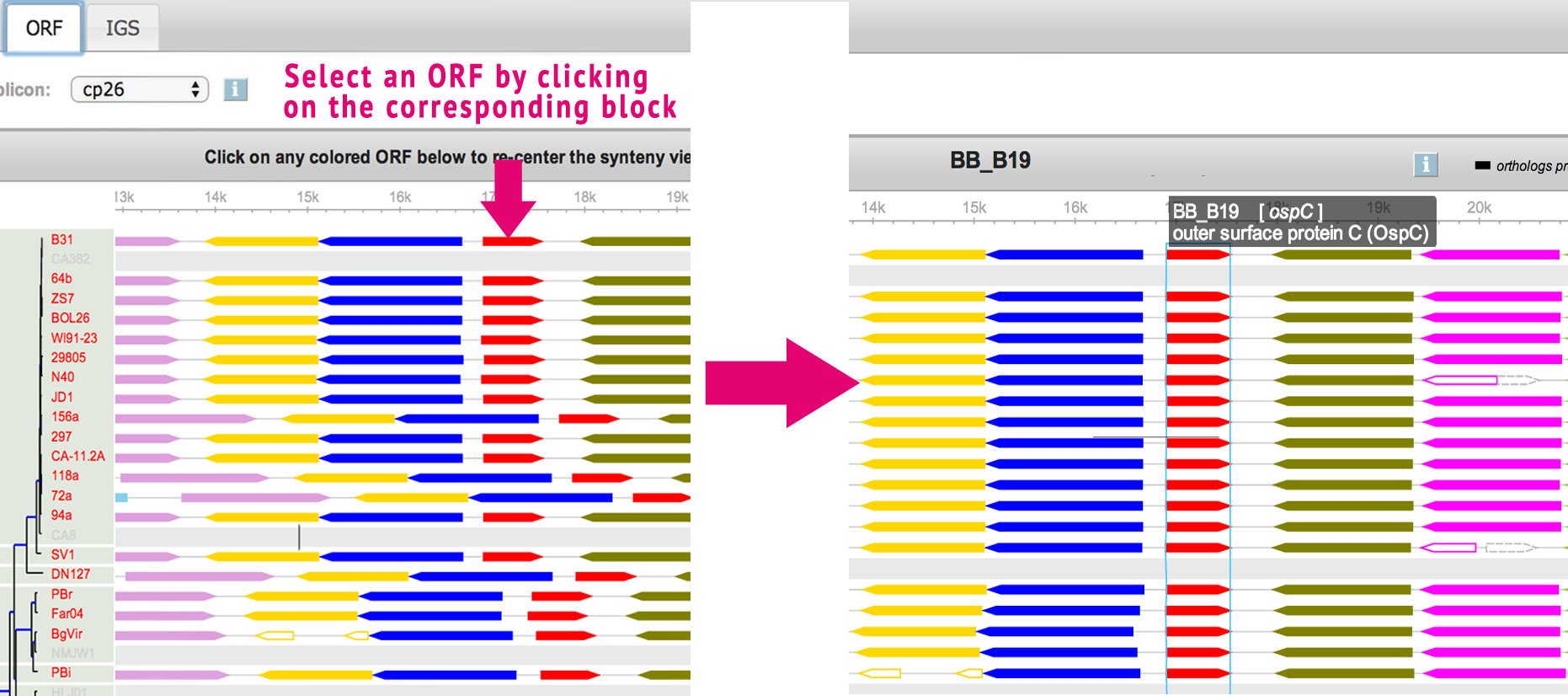
Tutorial 2. How to retrieve orthologous IGS sequences
The sequences between genes has been thought to have some regulatory function. Here we catalog conserved putative functional IGS within the core genome of B. burgdorferi. Specific IGS can be retrieved through the IGS Tab.
Select which species to retrieve the IGS from by using the phylogenetic tree as a guide. Selected strains will appear in red bolded font. Entire lineages can be selected by clicking on the blue shaded branches. Intergeneic regions will appear as green rectangles. Enter the ID or annotation of a gene, this will generate a map of flanking ORFS in addition to the IGS that separate them. Finally select the IGS by clicking on the corresponding green block.
The alignments will appear next to a phylogenetic tree. The user can select from which strain or lineage to view IGS for. The user can also download the sequences by clicking on the 'Download' button on the top right of the window.
Tutorial 3. How to view codon alignments
Aligning is a way of arranging sequences (DNA, RNA, or Amino Acid) to identify their similarities. It also helps in inferring functional, structural, and/or evolutionary relationships. One of the features of BorreliaBase is displaying these alignments for you To view alignments for sequences from the Borrelia genome, click on the ORF tab.
Search for the ORF of interest by selecting the replicon or by entering the gene ID or it's annotation.
Once selected, a scrollable map will appear. Use your browser default controls to search (ctrl/cmd + f) to find specific genes or scroll using the mouse. Select the gene of interest by clicking on the colored rectangle, hovering over these features will reveal annotations.
Select a gene by clicking on the corresponding rectangle. A new tab called '"ALIGNMENTS"' will appear. Click on the Alignments tab. Two phylogenetic trees will become populated with the alignment for the region selected. The top tree shows the codon alignment where as the bottom shows the corresponding amino acid alignment. These maps are generated on the fly using MUSCLE. Additionally, these alignments can be downloaded in CLUSTALW format by clicking on download button at the top - right of the page.